Before upgrading your DJI Spark’s firmware
- Download the very latest DJI GO 4 app from the Apple App Store or Google Play Store.
- Make sure your mobile device has a fully charged battery.
- Ensure that your phone or tablet is connected to the Internet.
- Ensure that your phone or tablet is connected to the aircraft and the remote controller.
- Finally, make sure that you have a fully charged Spark aircraft and remote control.
Update Spark Firmware with DJI GO app
To update the firmware on your Spark Aircraft please follow these steps: 1- Launch the DJI GO 4 app from your phone or tablet. 2- Tap “Update now” at the top left of the screen to enter the update firmware screen
2- Tap “Update now” at the top left of the screen to enter the update firmware screen  3- Click the blue “Download Now” button to download the latest DJI update directly from DJI
3- Click the blue “Download Now” button to download the latest DJI update directly from DJI  4- After the download has completed, you will be prompted to change to your Spark's own WIFI signal.
4- After the download has completed, you will be prompted to change to your Spark's own WIFI signal.
- (Apple) Settings - WIFI - Select your Sparks network
- (Android) Settings - Connections - WIFI - Select your Spark's WIFI network
 5- Enter back into the DJI Go 4 app and select “Start Update”. Do not leave the app or turn the drone off in this process. The drone will restart automatically.
5- Enter back into the DJI Go 4 app and select “Start Update”. Do not leave the app or turn the drone off in this process. The drone will restart automatically.
- If your app shows a warning saying “WIFI has disconnected. Please connect to Spark-######” go back into your phone's WIFI settings and reconnect your spark.
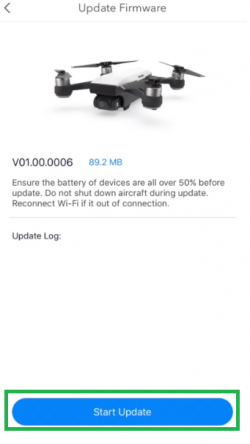
 6- Once the update has been installed a prompt will appear, click “OK”.
6- Once the update has been installed a prompt will appear, click “OK”. 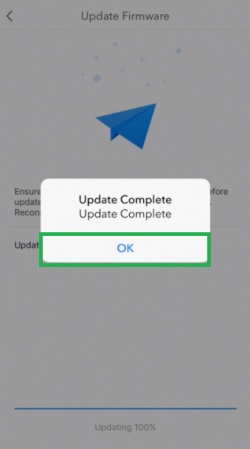 7- When you go back to the home screen a banner should appear at the top of the screen. We recommend you manually restart your DJI Spark before you begin flying.
7- When you go back to the home screen a banner should appear at the top of the screen. We recommend you manually restart your DJI Spark before you begin flying.  8- Make sure that your overall status reads “Normal” before using your spark.
8- Make sure that your overall status reads “Normal” before using your spark. 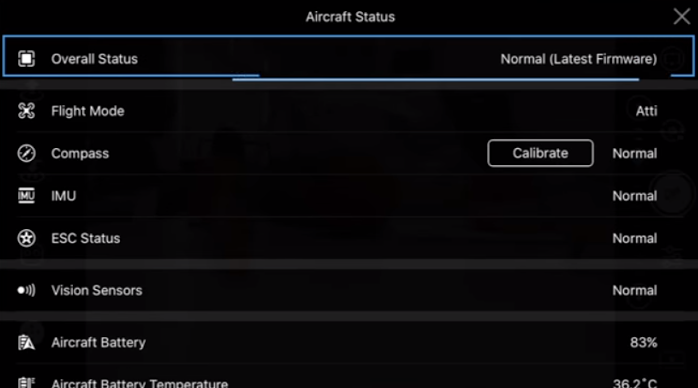 Please don’t forget to visit our help page for more guides on common DJI Spark issues.
Please don’t forget to visit our help page for more guides on common DJI Spark issues.
Subscribe to our YouTube Channel for Exclusive DJI News, Reviews and Advice


Leave a comment