-
Power on your aircraft and ensure the Spark's battery level is more than 50%.

-
Connect your Spark via Micro USB to your PC or Mac.

-
Launch DJI Assistant 2 on your PC or Mac.

-
Click Spark.
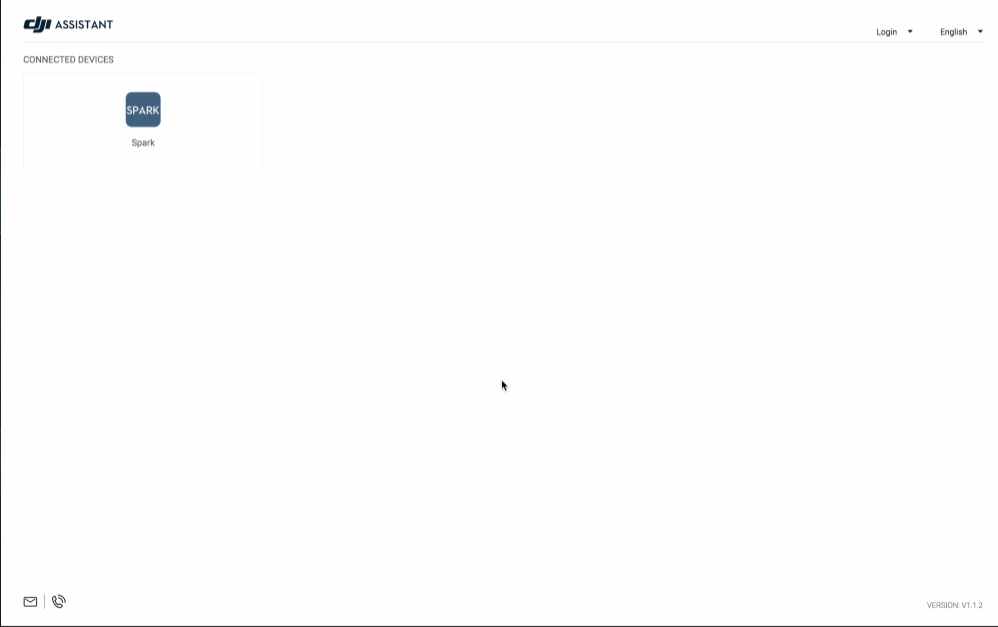
-
Log in with your DJI Account.

-
Select the update package and click “update”.

-
Read the tips and click “Start Update”.

-
Your aircraft will start updating, do not power off during the update, the spark may restart several times during this process.

- After the update has completed restart your aircraft before flying.
Subscribe to our YouTube Channel for Exclusive DJI News, Reviews and Advice


Leave a comment