In this post, we take a look at how to sync your DJI
1.Open DJI Pilot and tap the menu icon on the top right.

2. Tap the Flight Record option.
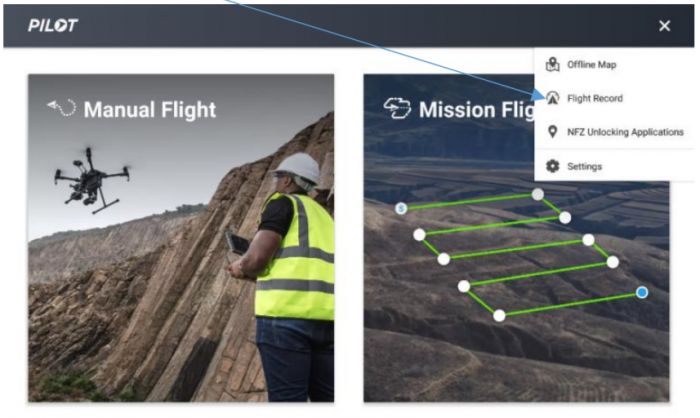
3. Tap the sync option toward the left side of the screen.

4. Tap the Start Sync option to begin syncing.

5. Wait all of the logs to have synced then you will be complete.

Your flight logs are now synced.


Leave a comment